5 Tools For Remote Teams

Many teams work remotely at least some of the time, but remote teamwork can come with its own share of frustrations. Ease the pain by building a tech stack that supports frequent and meaningful communication regardless of location.
Explore our 5 favourite tools for remote teams:
1. File Sharing
DROPBOX | GOOGLE DRIVE | SHAREPOINT
If you don’t have a solid file-sharing system, you’re likely experiencing some totally avoidable pain. Accessing out-of-date documents? Having trouble getting your hands on the latest version of a presentation? Constantly sending emails with large attachments that get bounce backs? Stop the madness! Pick a single file sharing solution – not multiple – and create file naming conventions that your entire team uses consistently.
2. Enterprise-Level Instant Messenger
SLACK | SKYPE | WORKPLACE BY META
Not every conversation is important enough for a phone call, but sometimes issues are more urgent than email. Enter: instant messaging. Communicating daily via Slack, Skype or another app is critical to staying connected as a team. Most of these platforms also have “room” or “channel” features where you can have in-context conversations about a project or client.
3. Video Chat
SKYPE | GOOGLE HANGOUTS | ZOOM
While instant messaging is critical for written communicaiton, remote teams need face time too. Some conversations need to happen over video, and it also helps build culture and camaraderie – two things that are challenging when teams aren’t in the same physical space. This is also a great way to host a virtual holiday party or quarterly all-company meeting.
4. Project Management System
ASANA | BASECAMP | JIRA | TRELLO
When you’re in the same room as your team, it’s pretty easy to keep tabs on what projects people are working on. But remote work throws all that insight in the trash. Track tasks in a platform so you don’t have to check in with your team members to ask what they’re working on; if you’re using your system the right way, all that information should be available to you anytime, anywhere.
5. Time Tracking
Time tracking software alleviates the desire to micromanage remote team members or check in constantly. It can also help you understand when it’s time to bring on a new team member; if Kathy in marketing is putting in 50 hours per week and still struggling to keep up, it’s time to start looking for some support.