The 5 Best Project Management Tools

5 of the best project management tools for your consideration:
The nature of running a business or company is one that continuously shifts, parameters change and adaptability is key. How you stay organized and focused in the midst of so many moving cogs can determine both your success and longevity in the industry.
Project management softwares are an essential tool for your business. As their names suggest, they aid in the management of your project by keeping track of: planning, scheduling, tasks, teamwork, documentation, productivity and evaluation.
ASANA
Asana offers a simple user interface that is easy to use with tons of flexibility and a great emphasis on tracking. Its visual project timeline feature allows you to track: project tasks, who is assigned to them, what the progress is and the deadlines. You can set up reminders, comment on tasks and easily adjust scheduling with its bird’s eye view of your progress.
Asana also integrates with a lot of applications such as Microsoft Teams, Google Calendar, Google Drive, Slack, Tableau and Adobe Creative Cloud. There is a free forever version of the software for those starting out that offers more features than its competitors’ free version.
WRIKE
Wrike’s intuitive interface offers a three-pane view ensuring you can monitor project progress, team communication and tasks from one workspace, prioritizing accessibility and productivity. It offers a variety of analytics reports like global reports, which is useful for tracking expenses and resource allocation, a forms and request feature that puts everything you need to know in one form, built-in proofing tools to shorten your review cycle, and full integration with Google, Microsoft, Salesforce, and Marketo.
Wrike has a free version for small and simple project management.
TRELLO
Trello is a highly visual project management tool, making it super easy for those unfamiliar with charts and project management itself. You can set up an unlimited number of boards composed of cards, within each card there are lists of tasks that show assignees, priority, progress, comments and attached files; these cards can be moved around easily with a simple drag and drop. Trello’s built-in workflow automation named Butler helps remove tedious tasks from your to-do lists and allows your team to remain focused on what matters.
Trello offers integration with other apps such as Google Drive, Slack, Bitbucket and Salesforce, but these are under the umbrella titled “Power-Ups” which are basically add-ons. Trello also offers a free forever version with limited capabilities.
MONDAY
Monday’s visually intuitive and stripped down layouts are designed so that you and your team have an easy and clear view of the sequence of work. Offering time-tracking, collaboration, and reporting features, which can collect data from multiple boards simultaneously. It’s highly customizable with some useful workflows that can automate sections of your process. Unlike most project management tools, with Monday you can add third-party agents and freelancers into the workspace. Their access rights can be customized of course.
Monday can integrate with Google Calendar, Slack, Google Drive, Typeform, Trello, Dropbox, Typeform and many more. You can also follow Twitter and LinkedIn threads to stay updated.
Each pricing tier offered has a free trial version, but no permanent free one.
CLICKUP
ClickUp is an up and coming project management tool with a whole slew of features, for example you are able to view your project or dashboard in four different ways: Board View (Kanban/SCRUM), List View, Box View (team tasks), and Me View (project manager tasks). You can even toggle between views on the same project, ensuring you see your project however you like.
Other features include: custom statuses, assigned comments, gantt charts, docs, custom fields, time tracking, reminders, inbox, mind mapping and spreadsheets. It comes fully integrated with Google Drive, Outlook, Slack, Youtube, Hubspot, Evernote and Harvest just to name a few.
ClickUp offers a free forever version with unlimited users and tasks.
The market is full of different project management tools, but these 5 are tried and tested tools that are proven to work, adapt to whatever you need and help you realize your projects more effectively.